|
User Manual - First Steps

Note
- Click at the screenshots on the right hand side, to zoom in.
- Please apologize, that all pictures are in German. However, the buttons, etc. are still in the same place.
- You should already have completed the first-start wizard.

Control an Application
The first-start wizard has created modes for all applications on your computer (at least for the ones that can be controlled with predefined modes).
Open the tab "Modes", select the mode for the application, that you want to control, and click "Load selected mode".
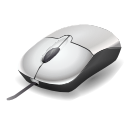
Control the Mouse Cursor
Please read this page to learn how to control the mouse cursor.

Display Current Key Assignments
In order to, click "Show key assignment" in the tab "Current mode".
|

